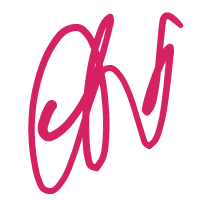Introduction
When you encounter a ‘503 Service Unavailable’ error on your WordPress website, it can be frustrating and confusing. This error message indicates that your server is currently inaccessible, even though your website itself is up and running. In this article, we will delve into the causes of this issue and explore various solutions to help you get your WordPress site back on track.
Common Causes of the ‘503 Service Unavailable’ Error
- Unresponsive PHP Scripts: One of the primary reasons behind the ‘503 Service Unavailable’ error in WordPress is unresponsive PHP scripts. These scripts can be related to themes, plugins, or custom code snippets. When a PHP script fails to execute correctly, it can lead to server overload and result in this error.
- Brute Force Attacks: Malicious users or bots attempting to gain unauthorized access to your website through brute force attacks can put an excessive load on your server. This increased traffic can lead to server unavailability and trigger a ‘503’ error.
- Temporary Server Overload: Sometimes, a sudden spike in website traffic or resource-intensive tasks can overwhelm your server. This can be due to a viral post, a marketing campaign, or other unexpected surges in visitors. In such cases, your server may become temporarily unavailable.
Solving the ‘503 Service Unavailable’ Error
- Identifying Problematic Plugins: To identify if a plugin is causing the issue, follow these steps: a. Connect to your server using an FTP client. b. Navigate to the “/wp-content” directory and rename the “plugins” folder to something like “plugins_old” to deactivate all your plugins. c. Create a new folder and name it “plugins.” d. Check if your website now functions normally. If it does, it indicates that one of your plugins is the culprit. e. To restore your plugins, delete the new “plugins” folder you created and rename the “plugins_old” folder back to its original name. f. You can then reactivate your plugins one by one to identify which one is causing the issue.
- Switching to a Default Theme: If the ‘503’ error persists even after deactivating plugins, consider switching to a default WordPress theme as follows: a. Use an FTP client to access your website’s files. b. Navigate to the “/wp-content/themes” directory and download your current theme’s folder as a backup. c. Delete your current theme’s folder, which will automatically revert your website to a default WordPress theme like TwentyTwenty-One. d. If the error disappears with the default theme, it suggests an issue with your chosen theme.
- Disabling Content Delivery Network (CDN): Temporarily disabling your Content Delivery Network (CDN) can also help diagnose the problem. If the error goes away after turning off the CDN, there may be an issue with your CDN configuration or service provider.
- Increasing Server Resources: If your server is regularly overwhelmed, consider upgrading your hosting plan to allocate more resources. Consult your hosting provider to determine the most suitable plan for your website’s needs.
Conclusion
Encountering a ‘503 Service Unavailable’ error in WordPress can disrupt your website’s functionality and user experience. However, by following the steps outlined in this article, you can identify and resolve the root cause of the issue. Whether it’s a problematic plugin, theme, or server overload, taking the appropriate actions will help you restore your WordPress website to its optimal state and ensure uninterrupted access for your visitors.