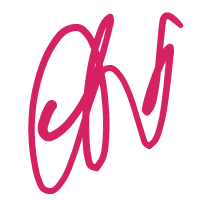WordPress, a versatile content management system (CMS), powers millions of websites across the internet. A significant contributor to its popularity is the extensive library of plugins available, allowing users to customize and optimize their websites to meet various needs. In this article, we will explore a collection of essential WordPress plugins, carefully curated to enhance your website’s functionality, security, and user experience.
- SEO Optimization:
- Yoast SEO Plugin: Optimize your website for search engines with Yoast SEO. It will assist you in optimizing on-page content, meta tags, and generating XML sitemaps.
- Security:
- Wordfence Security Plugin: Safeguard your website from threats by using Wordfence Security. This plugin provides features like firewall protection, malware scanning, and login attempt monitoring.
- Performance:
- WP Super Cache Plugin: Improve website speed and load times by utilizing WP Super Cache. This plugin stores static versions of your pages, reducing server load and enhancing user experience.
- Smush Plugin: Compress and optimize images to minimize page load times without compromising quality. Smush is essential for both user experience and SEO.
- Contact Forms:
- WPForms Plugin: Enable easy communication with your visitors by using WPForms. Create custom forms to gather feedback, inquiries, or user-generated content.
- Analytics:
- MonsterInsights Plugin: Gain valuable insights into your website’s performance with MonsterInsights. Track visitor behavior, traffic sources, and other essential metrics to make data-driven decisions.
- Social Sharing:
- Shared Counts Plugin: Encourage social media engagement by adding social sharing buttons to your content with Shared Counts. This plugin simplifies sharing your website’s content across various platforms.
- E-commerce:
- WooCommerce Plugin: If you intend to sell products or services online, choose WooCommerce, a reliable e-commerce plugin. It provides essential features like product listings, shopping carts, and secure payment processing.
- Backup and Restore:
- UpdraftPlus Plugin: Regularly back up your website to prevent data loss with UpdraftPlus. This plugin offers scheduled backups and easy restoration options.
- User Engagement:
- Disqus Comment System: Foster engagement by enabling a user-friendly comment system with Disqus. Encourage discussions and feedback on your content.
- Content Management:
- Elementor Plugin: Enhance content creation with Elementor, a user-friendly content editor that supports rich media and allows for easy formatting.
- Customization:
- Beaver Builder Plugin: If you desire complete control over your website’s design, consider Beaver Builder. It provides drag-and-drop functionality to create unique layouts without coding.
- Multilingual Support:
- Polylang Plugin: Reach a broader audience by adding Polylang, a translation plugin. This allows you to offer content in multiple languages.
Conclusion:
WordPress plugins empower website owners to shape their online presence, ensuring functionality, security, and user satisfaction. These essential plugins, carefully selected for their ability to address a variety of needs, can significantly enhance your website’s performance and appeal. Remember to evaluate each plugin’s compatibility, reviews, and support when adding them to your WordPress site. By making informed choices and optimizing your website with these plugins, you can create an exceptional online experience for your visitors, no matter the nature of your website or its objectives.